Camping with pets can be a lot of fun. However, keeping your pet safe in the RV is something that many RV owners worry about. RVs can heat up quickly when camping in the summer if the air conditioner stops working or during power outages. While this isn’t too much of a concern if you’re at the campsite to address it, it can be deadly for your pet if you’re away from the RV. Pets are susceptible to heat stroke if left in a confined hot location, like an uncooled RV, for too long. One way pet owners can gain some peace of mind when away from their RV is to install a pet temperature monitoring system.

As an RV enthusiast and a pet parent, I understand the worry that comes with leaving pets in an RV, especially during summer. RVs can quickly become dangerously hot, posing a risk of heat stroke for pets. The Govee HS179 offers a reliable solution with its Wi-Fi-enabled temperature and humidity sensor. It’s a compact, easy-to-use device that provides real-time temperature updates via a mobile app, ensuring your pet’s safety even when you’re not around. This article will detail the features, setup, and benefits of the Govee HS179, a must-have for every pet owner who travels with their furry friends.
Here are the basics of the benefits of the Govee HS179:
- Monitor Temperature Remotely: The Govee system allows you to check your RV’s temperature from afar, ensuring your pet’s safety during your absence.
- Easy Setup: Just insert 3 AAA batteries, download the Govee App, and connect the monitor to start receiving updates.
- Real-Time Alerts: Set notifications to be alerted when the temperature reaches dangerous levels for your pet.
- No Ongoing Costs: The Govee HS179 is a one-time purchase without monthly fees, making it an economical choice for pet safety.

The unit has a built-in temperature and humidity sensor and comes packaged in a small case that you can place or hang practically anywhere. In addition, you can set up mobile alerts to notify you of temperature changes or even check humidity levels in your RV. The small device uses a built-in Wi-Fi connection and runs off of AAA batteries, which will keep it working even in the event of a power loss.
How the Govee System Works:
The Govee wi-fi temperature monitoring system consists of a small device that reads the temperature and humidity of the room and sends real-time updates to a smart app on your phone, allowing you to monitor levels remotely. It connects through a Wi-Fi connection and uploads the data to the cloud, where you can access it from anywhere. You can also set limits for notifications, alerting you when temperatures reach dangerous levels for your pet. The device is a must-have for your pet’s safety when left behind in the RV. The Govee unit is a one-time purchase and doesn’t require a monthly subscription fee or additional costs to use.

Setup:
To use the Govee temperature monitor, you need to insert 3 AAA batteries into the unit and download the Govee App. When you open up the App, you’ll see an option to add a sensor. Next, simply select the plus icon in the top right corner of the screen. It will bring up a list of all Govee products supported by the App. Next, click on the Home Improvement menu and scroll down to the temperature menu. In there, you’ll find the H5179 unit. Once you select it, the App will start searching for it via Bluetooth.
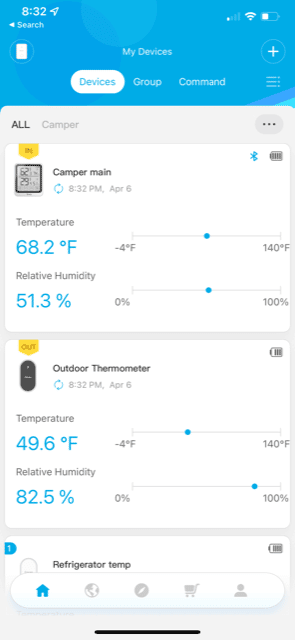
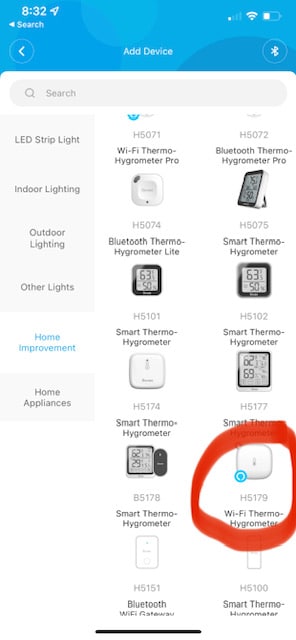
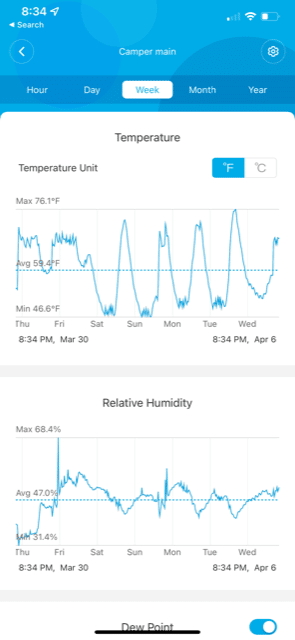
Once it finds it, you’ll need to pair it with your phone. It will then walk you through a few simple steps to complete the setup process. Part of the setup will include connecting to your wi-fi network. You’ll need to have wi-fi access in your RV to use it remotely. This requirement applies to any wireless temperature sensor system that offers remote monitoring.
When setting up the device, you’ll also need to create an account for Govee. Once you have the unit connected to your account, whenever you open up your App, you’ll be able to see the real-time temperature in your RV. So when you’re out shopping or exploring the area outside of your RV, you can easily check the temperature and know that your pup is safe.
Notifications and RV Temperature Alerts
The great thing about the Govee system is that you can set up notifications if the temperature rises above a specific temperature. For example, if you set your high limit at 80 degrees Fahrenheit, you’ll get an instant notification on your phone when the sensor reads that temperature. Likewise, you can set the limits between -4 and 140 degrees Fahrenheit. The sensor is also useful for monitoring temperatures to prevent pipes from freezing in your RV. You can also set up email alerts to send you exported data for a specified timeframe (every day, week, month, etc.).
A Few Thoughts About Wi-Fi
One of the downsides of a wi-fi temperature monitoring system is that you need need a reliable internet connection to access it remotely. Unfortunately, with camping, this isn’t always possible. So, to use any Wi-Fi monitoring device, you’ll first need to figure out a way to connect it.
Many campsites offer paid internet services. Unfortunately, they aren’t always super-fast. Luckily, the Govee uses very little data, so even an extremely slow Wi-Fi connection will be enough to transmit data. The only downside to this setup is if the power goes out for the campground. If it does, you may lose your internet connection and not be able to check the temperature.

When this happens, the Govee can be useful by checking to see if it’s connected. For example, if it loses the connection because of a power outage, you will be able to assume that the RV lost power and the air conditioner stopped working. You can then decide if you need to check on it.
Another Wi-Fi solution is to create a mobile hotspot or Bluetooth connection from a phone or tablet (that can stay at the campground). Then, pair the Govee to the cell phone you’ll be leaving behind in the RV, and if the power goes out, you’ll still have a connection to the internet from the phone’s cellular network (via a Wi-Fi hotspot). The nice thing about the Govee is that it uses batteries, so it will keep monitoring even in the event of a power outage, which is all too common at RV parks during hot summer months. Just be aware that you’ll need a mobile phone or tablet with a data plan for the above setup to work.
What I love about the Govee
Excellent sensors:
The Govee has reliable and accurate sensors for both temperature and humidity. The sensor is very fast, which means that it will give you a reading as soon as you check it. The sensors are accurate to +/-.54 degrees Fahrenheit and =/-3% relative humidity. In addition, the thermometers will provide accurate readings up to 140 degrees Fahrenheit and -4 degrees Fahrenheit.

Great App:
The Govee app is simple to use and works as intended. While the downloadable App allows you to customize things like temperature units, notifications, alert settings, display units, etc., it has a simple, clean interface. When you open it up, you can see your data instantly without clicking through a bunch of menus.

A feature that I like is the ability to see the data displayed in a chart. When you click on the sensor icon, it opens up a screen with a line graph for temperature and humidity. You can display it by the hour, day, week, month, or even year. When winter camping, I use this historical data to ensure that my furnace kicks on when necessary to keep the pipes from freezing. Govee will also store this information on the could for 20 days. You can also export up to two years’ worth of data stored on the unit. The App is available for all iOS devices and Android devices and can be used with mobile phones and tablets.
Small Size:
The Govee is a super compact unit that you can place almost anywhere. It has a very convenient lanyard attached to it, which allows you to hang it from a coat hook, cabinet door, or even a pet crate. You can also just put it on any surface, and it will work. It’s easy to move around, so simply move the unit wherever you need to know the temperature. I actually placed it in my RV underbelly over the winter to monitor freezing temperatures.


Battery Life:
The unit uses battery power from 3 AAA batteries, which last a long time (Govee claims up to 500 days). My batteries still have a strong charge after six months of continuous use. While some may prefer a plug-in unit (Govee sells these too), I like the removable battery option since it will still work, even if the power goes out. I also prefer replaceable batteries over a built-in rechargeable battery for applications like this. If the batteries are low, you can easily swap them out and have nearly a year of operation. The best part is that the battery levels are prominently displayed on the App, so you will know when to change them.

Price:
You can pick this unit up for under $40. Govee frequently has discounts on Amazon that can save you even more. When compared to other options, the Govee is the best value. Other units are offered at a higher price range and require subscription fees or an annual plan. Govee provides access to the data without a monthly fee or limits on the type of information you can access.
What I don’t love:
Temperature stabilization:
When you first set up the sensor, it can take 15-20 minutes for the temperature to stabilize. While this isn’t a huge issue, I originally thought that the unit wasn’t working correctly when I first used it. However, the readings are very accurate and fast once it’s stabilized. Just be aware of this when you use the unit.
Indoor use only
While Govee does make outdoor units, this is not one of them. It would be nice if I could move it outside if I wanted to keep track of outdoor units. Unfortunately, I had to purchase a different model for this purpose.
No 5Ghz wi-fi support
The unit operated off of a 2.4 GHz Wi-Fi connection. I would like to see an upgrade to this unit that can connect to 5G and new Wi-Fi protocols. Almost every modem will offer a 2.4GHz connection, so it isn’t necessarily a problem. However, it is an older technology, and most new Wi-Fi devices are upgrading to 5G.
No web-based access
You need to use the App on your phone or tablet to access the device. Unfortunately, Govee doesn’t offer a web interface to access the device via web browsers. While this feature would be nice, I found that you can accomplish all tasks through the App.
Conclusion
If you’re a pet parent and enjoy RV living and leave your furry friend in the RV when you’re away, installing a remote temperature monitor is one of the best ways to ensure their safety. For less than $40, the Govee HS179 is one of the best products on the market. The basic features include a temperature and humidity monitor, all packed in a small unit that can be placed anywhere in the RV. It has an excellent temperature range that will cover any condition in your RV. The App is simple to use and is full of extra features allowing you to set up smart notifications, export data, or connect it with other smart electronic devices, including Amazon Alexa. The device uses 3 AAA internal batteries, which will supply several months of continuous use. While there are countless other applications for this device, it’s perfect for pet safety in your RV. To use it for remote monitoring, you will need to connect it to a Wi-Fi hotspot and have a cellular connection to access real-time data on the App. It’s a good idea to develop a plan for ensuring an internet connection before you purchase this.

